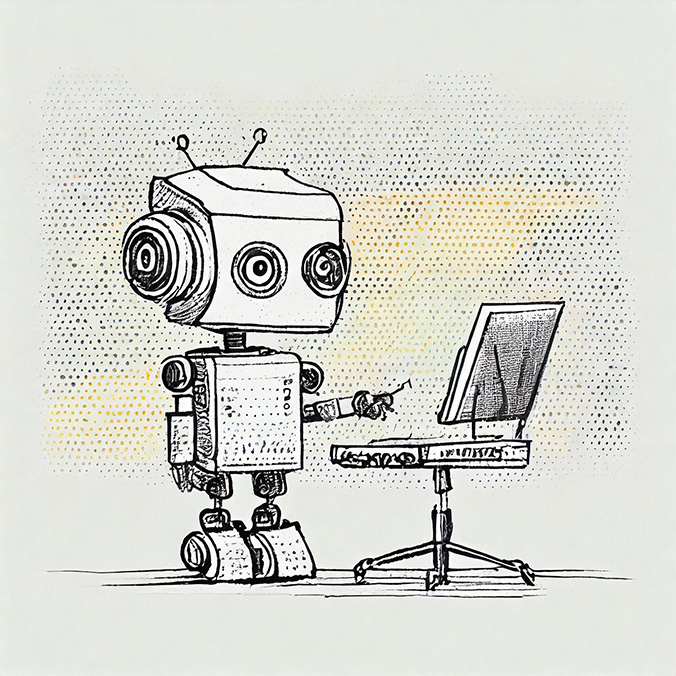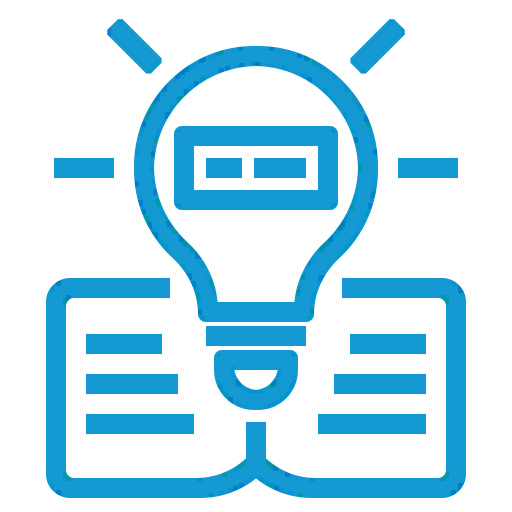What are your reasons for not chapterizing videos? Consider any of the following situations.
 #1. You are a new employee. Your Employee Orientation Package contains links to a number of webinar recordings, executive presentations, solution demos, and tutorials — several hours’ worth, say — that you are urged to watch to help you get oriented. You are given only the title and a very brief summary of the contents of each video. Which would you prefer to do?
#1. You are a new employee. Your Employee Orientation Package contains links to a number of webinar recordings, executive presentations, solution demos, and tutorials — several hours’ worth, say — that you are urged to watch to help you get oriented. You are given only the title and a very brief summary of the contents of each video. Which would you prefer to do?
- Open each video and watch it to the end
- Open each video and watch it until it starts to seem irrelevant to you and your job, then go on to the next one
- Open each video, review its chapter headings, and click on links to segments of the video that seem especially relevant to your job, or things you had hesitated to ask about, or had not thought of.
#2. You are a marketing executive. You’re working on a new messaging document. You vaguely remember that a highly technical 90-minute video put together by the engineers included a segment about an intriguing use case. But the engineers are not available today, and you need to submit the document by noon. What would be your preference?
- Use the time you have available fast-forwarding through the video trying to find the segment you remember.
- Open the video and click on Chapter 5, “An intriguing use-case”
#3. You work in sales. Your VP Technology recently participated in a round-table discussion sponsored by another company where a number of nice things were said about the solution you sell. You know that few of your prospects will take time to watch a 45-minute roundtable discussion, but you sure would like to share the third-party endorsement. What would you do?

- Try to find someone in your company to download the video from YouTube and edit it so you can excerpt the sections you want.
- Do the above yourself.
- Fast forward through the YouTube video, right-click at the start of each segment you want to share, to generate a link like this: https://youtu.be/UDAOTBMi3bU?t=38
- Get someone to chapterize the YouTube video and embed the chapterized version on your own website, where you can refer people to this third-party endorsement and be sure they can easily find the sections that talk about your solution. (This is pretty easy — see below)
#4. You’re onsite with a customer. Someone mentions a feature missing in their current software solution that you know was used as an example in a video tutorial on your website — but your meeting is due to end in 10 minutes, and the tutorial goes 45 minutes. Which would make the best impression:
- Promise to send your interlocutor a link to a tutorial where the wished-for feature is demonstrated at some point
- Open the video on your tablet and hope you can find the section dealing with the wished-for feature
- Open the video on your tablet and click on the chapter called “The feature you wish your software had”
You get the idea.
Adding value to video for practically nothing by chapterizing videos
Why doesn’t everyone do this with their longer videos? If your top executives and subject matter experts have invested big blocks of time developing a demo, webinar, or presentation, and you went to the trouble of making a video of it, this video itself represents a substantial investment.
You could increase its value by at least 40% (chapterized videos get 40%+ more engagement). What’s more, an intern could chapterize it in less than an hour. Here’s a link showing how to do it on the Hapyak platform — I’m sure it’s just as easy on other platforms.
I’m not promoting this because we want to chapterize videos for our customers. True, we could add value by editing and adding graphics. But that’s not the point. Even if it’s not a very polished video, you can increase its value and viewer engagement at almost no cost and with very little work.
Why isn’t everyone doing this? I’m stumped. Anyone care to share why you’re not doing it?