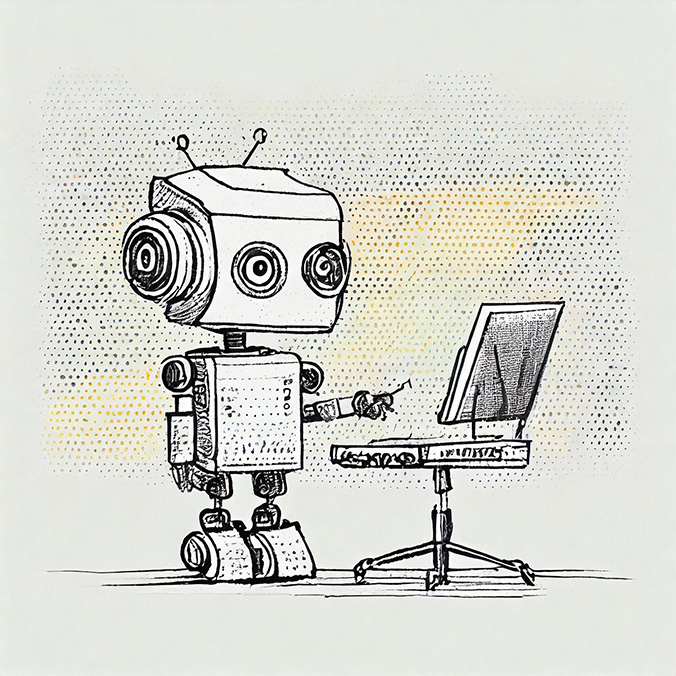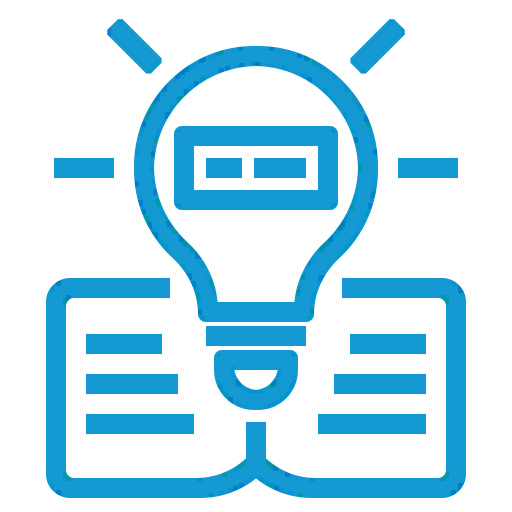When was the last time you read an email that made you feel smarter? Or felt enlightened during an online meeting? The unexpected experience of a clear, concise explanation of something that matters to you is both rare and refreshing in the “new normal” online information environment. Crafting clear, concise emails is tedious work that often goes unrewarded because the recipient doesn’t have time to read detailed emails. And sometimes just trying to schedule a screen-sharing meeting can be frustrating. Video messaging is a communication solution with a much better chance of being viewed and understood than an email.
What is video messaging?
It’s asynchronous communication, meaning you never need to find a convenient time or request permission to share your screen.
The sweet spot for video messaging is when talking through a concept or a process with visuals is the most efficient way to give the viewer an Aha moment.
The format can be quite informal and personal, like video chat. The visuals can be diagrams, video snips, even something you draw on a white board. You can focus on explaining just one thing as well as you can. So you won’t need bullet slides. On the other hand, you can create video messages that work like slide decks — viewers can click through selectively.
Cost-effective videos
If you can’t repurpose visuals that you already have on hand, consider tapping professional creative resources to help build your video messages. It is video and, consciously or not, people expect videos to be like TV, with some level of professional production quality. Upgrading your video message with professional illustrations and animation will cost a fraction of what a typical marketing video costs — and professionally crafted visuals will almost certainly have multiple uses.
Ease of production
The presenters in video messages are likely to be subject matter experts or salespeople who may not feel comfortable on camera. But video messaging is much less stressful than they may fear. It’s done with recordings, not as live events. There’s time to rehearse and polish each segment. Presenters don’t need to command the screen. They can add commentary, personality and humor from a small window in a corner of the screen, or off-screen.
Personalization and re-use for a wider audience
Obviously, it would be fairly easy to tweak a presentation that like this for individual recipients. But it may not even be necessary. From the viewer’s perspective, the experience of having a real person, who knows what they’re talking about, deliver a crystal-clear explanation, is bound to feel special.
Getting started
To make and share video messaging recordings takes some practice, but not a lot of technical equipment or video experience. You can leverage video creation tools built into Windows and MacOS, or online meeting software. Specialized video messaging platforms with more options for creation and sharing (e.g. Loom, mmhmm) offer free trials.
So, ask yourself, do I need to persuade any teammates, prospects, or customers to take a look at something from a different perspective? If you do, video messaging is a solution worth looking into.