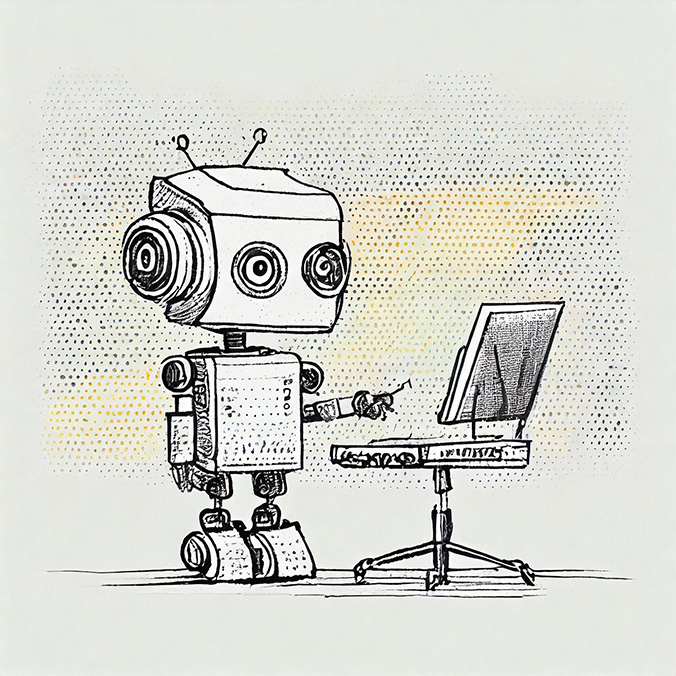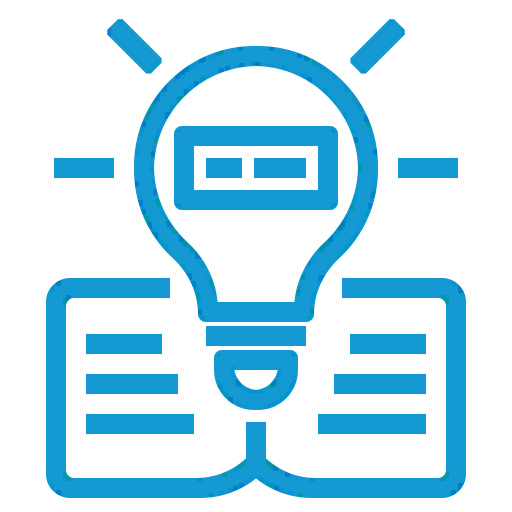Getting a target audience up to speed on what your product or solution or service can do for them is something video can do very efficiently. But in the world of B2B technology and enterprise solutions — a world where “add to shopping cart” has no meaning — the audience has clicked through to your website and its videos because they already know what you do. They want to know more about how you can help them.
Your video has two objectives, then: 1) provide credible information the viewer wants; 2) get the viewer to take an action that propels him or her along the path to a sale, or, toward a favorable vote in a committee buying decision. This seems obvious, but it’s nonetheless a fact that the video’s call-to-action is often the last thing marketers decide on, after they’re done arguing over which messages will and will not be included in the video.
Here are a few examples that show how upending this process — designing the content around a good video call-to-action — might improve the content and get more action.
Creating video content to promote a webinar
If your objective is to get the viewer to fill in a form to attend a webinar, find out from the webinar presenters which items the audience finds most engaging. That might be a good place to start your video, because you know it’s the content your audience is looking for. What’s more, if the call-to-action targets the webinar, you can define the video’s target audience with considerable precision based on the jobs and functions of typical webinar attendees. And, the kinds of questions you get in webinars, may be the ones you want to answer in the video.
Video content to promote one-on-one demos
What were your current customers looking for when they signed up for a demo of your solution? What challenges were they facing? Try putting a teaser for the demo in your video. (“Here’s how easy it is to do X. Sign up for a personalized demo to see how easy it is to do Y and Z”).
Video content to promote a white paper
White papers contain your most technically challenging and cerebral content. They require more thinking than people are accustomed to do when they watch videos. But white papers contain real-life case studies, detailed process and architecture diagrams. They feature nuts-and-bolts examples around which an interesting short explainer video can be built — with a promise of meatier information in the white paper itself — which viewers will need to fill out a form to download.
Video content to promote a free trial
This one is trickier, because technology solutions are generally purchased by teams. All the team members want more information, but they’re certainly not all keen to install and learn some new piece of software, no matter how easy and intuitive you say it is.
One solution would be to build a listical video (“Six things you can do with our solution that probably can’t do now”) and mention that all these things can be done even with the trial version. Or simply use screens that are generated with the trial version for the “demo” part of the video. If you’re using animated characters, have one of them demo the trial version.
You should also consider producing several short videos aimed at different team members and with different calls to action. (If you end up with three minutes of video instead for two, it probably won’t add that much to the cost).