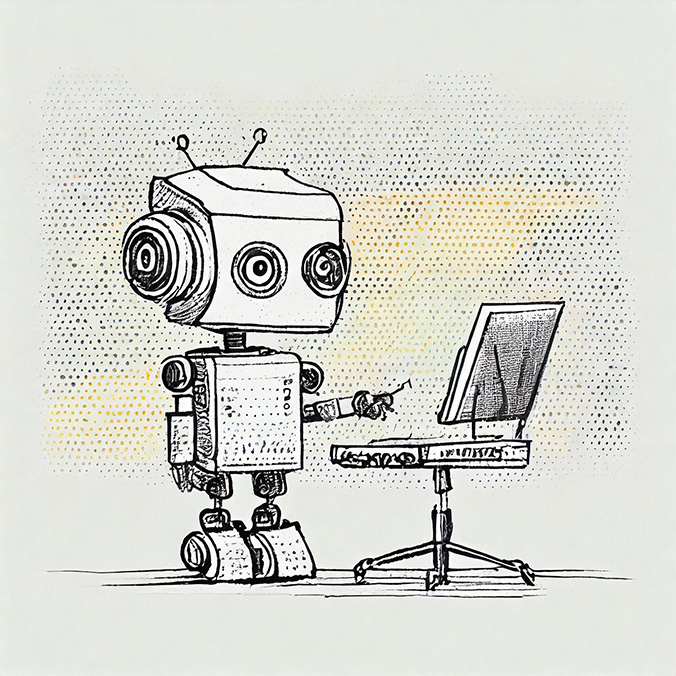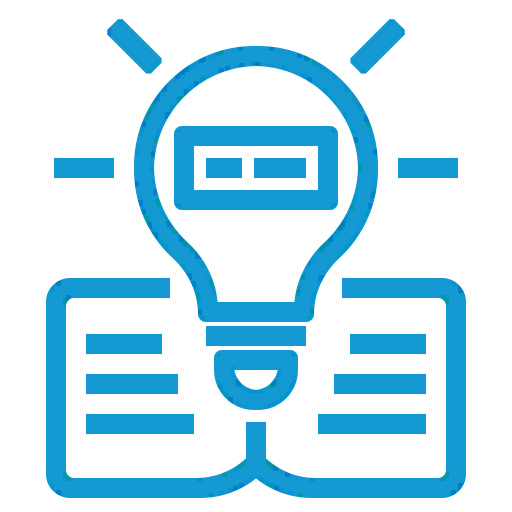Why consider cognitive psychology’s theory of “cognitive load” when you are trying to produce top explainer marketing videos? We’re currently starting work on an overview video where the objective is to help re-position a well-established software brand. The company has crafted a positioning statement comprising a dozen discrete concepts that, taken together, convey what the company stands for, who should use their software, what it does for them, and why they’ll like using it.
Why consider cognitive psychology’s theory of “cognitive load” when you are trying to produce top explainer marketing videos? We’re currently starting work on an overview video where the objective is to help re-position a well-established software brand. The company has crafted a positioning statement comprising a dozen discrete concepts that, taken together, convey what the company stands for, who should use their software, what it does for them, and why they’ll like using it.
Consider cognitive load when you’re designing top explainer marketing videos
It’s natural to think that an overview should present a complete picture, and that the task in this instance is simply to make sure that our video ticks all the boxes in the positioning document. This should not be difficult, as the positioning statement uses only about 80 words to express the ideas the company wants to put across.
On the other hand, these ideas are supposed to get viewers to look at the company in a new way — in other words, we’re asking viewers to learn something new. Asking them to learn a dozen new things is asking quite a lot.
Learning is a matter of processing information in “working memory” to fit existing patterns (schema) by which it can be stored in long-term memory. Our working memory is pretty limited, so it’s important not to overload it.
Total “cognitive load” consists of:
- the complexity of the information itself (“intrinsic load”), plus
- the amount of information that is not relevant to learning — decorative elements, non-relevant animations, etc. (“extraneous load”), plus
- elements like examples and exercises that assist information processing (“germane load”)
If the intrinsic + extraneous + germane loads exceed the capacity of working memory, learning becomes very difficult.
Five ways to reduce cognitive load to create effective technology marketing videos
Obviously, a video producer can’t accurately measure or estimate these loads. However, according to eLearningIndustry.com there are some best practices for reducing cognitive load that can be applied in video.
1) Present some information via the visual channel and some via the verbal (aural) channel
Video already does this, you’ll say — at least if the video is narrated. But, the vast majority of marketing videos load all the complex information (the messaging) into the aural channel, and load up the visual channel with eye-catching extraneous information like talking characters and decorative graphics. These can make videos compelling and fun, but we should also recognize that they consume brain power needed for learning.
2) Break content into smaller segments and allow the learner to control the pace
- Short videos that teach in bite-size chunks.
- Interactive videos.
- Videos that allow the user to process information effectively without taxing working memory.
3) Remove non-essential content
This is tricky in marketing videos, because videos that fail to dazzle with motion, music and other razzmatazz don’t feel like the videos we most like to watch. In an eLearning context, if content doesn’t support the instructional goal, it should be removed. In a marketing context, however, we should at least keep in mind that dazzlement is not the goal.
4) Words should be placed close as possible to the corresponding graphics
Some videographers like to compose the video screen like a painting, photo, or PowerPoint slide — with a headline at the top. But forcing the viewer to scan the screen for information adds cognitive load. Put text where it’s most likely to assist the viewer’s understanding.
5) Don’t narrate on-screen text word-for-word
It’s reasonable to think that hearing and seeing words at the same time reinforces the message. But we’re also forcing the viewer to process the same information twice in two different ways. This may just use up processing capacity without really assisting learning. Better to have the on-screen text summarize the narration.